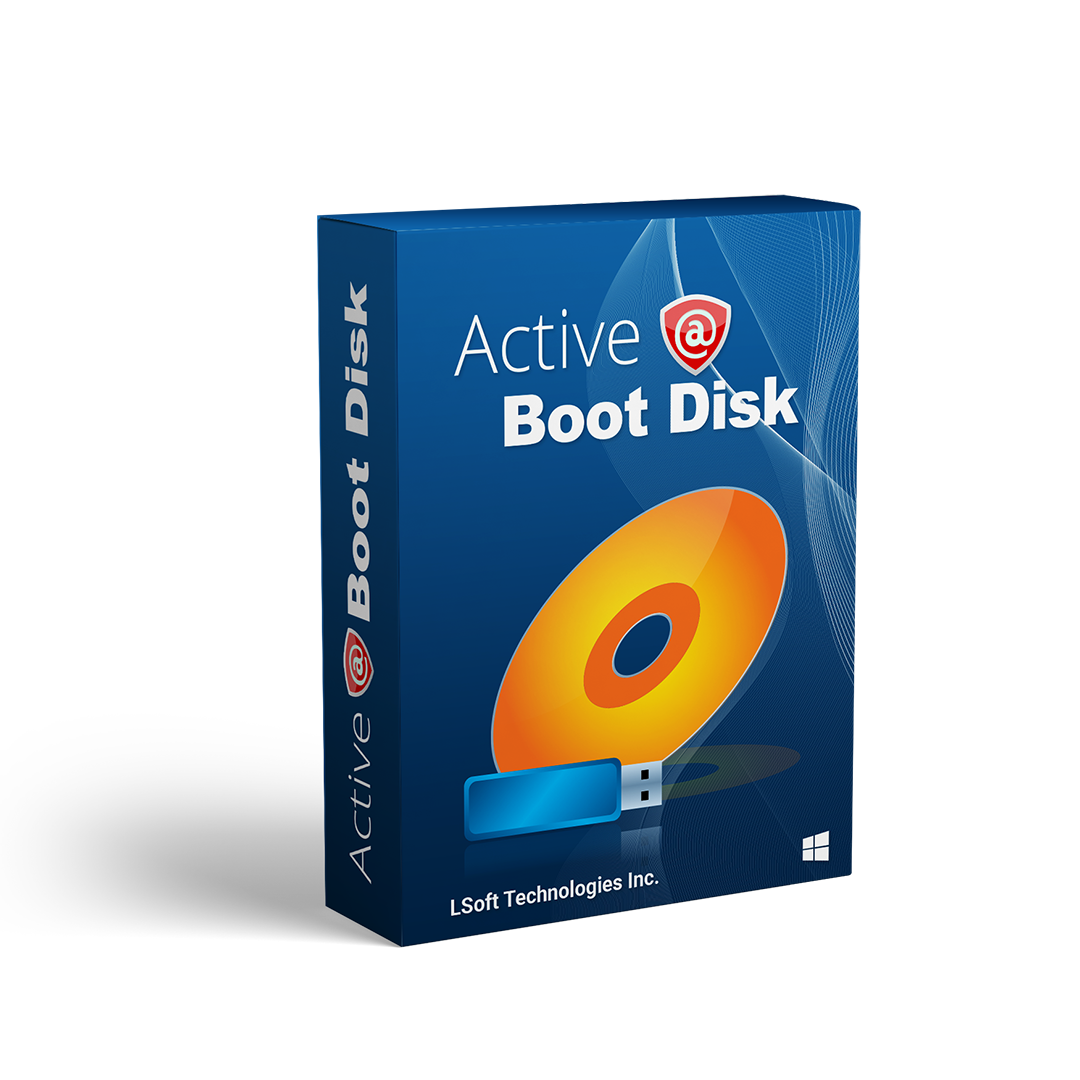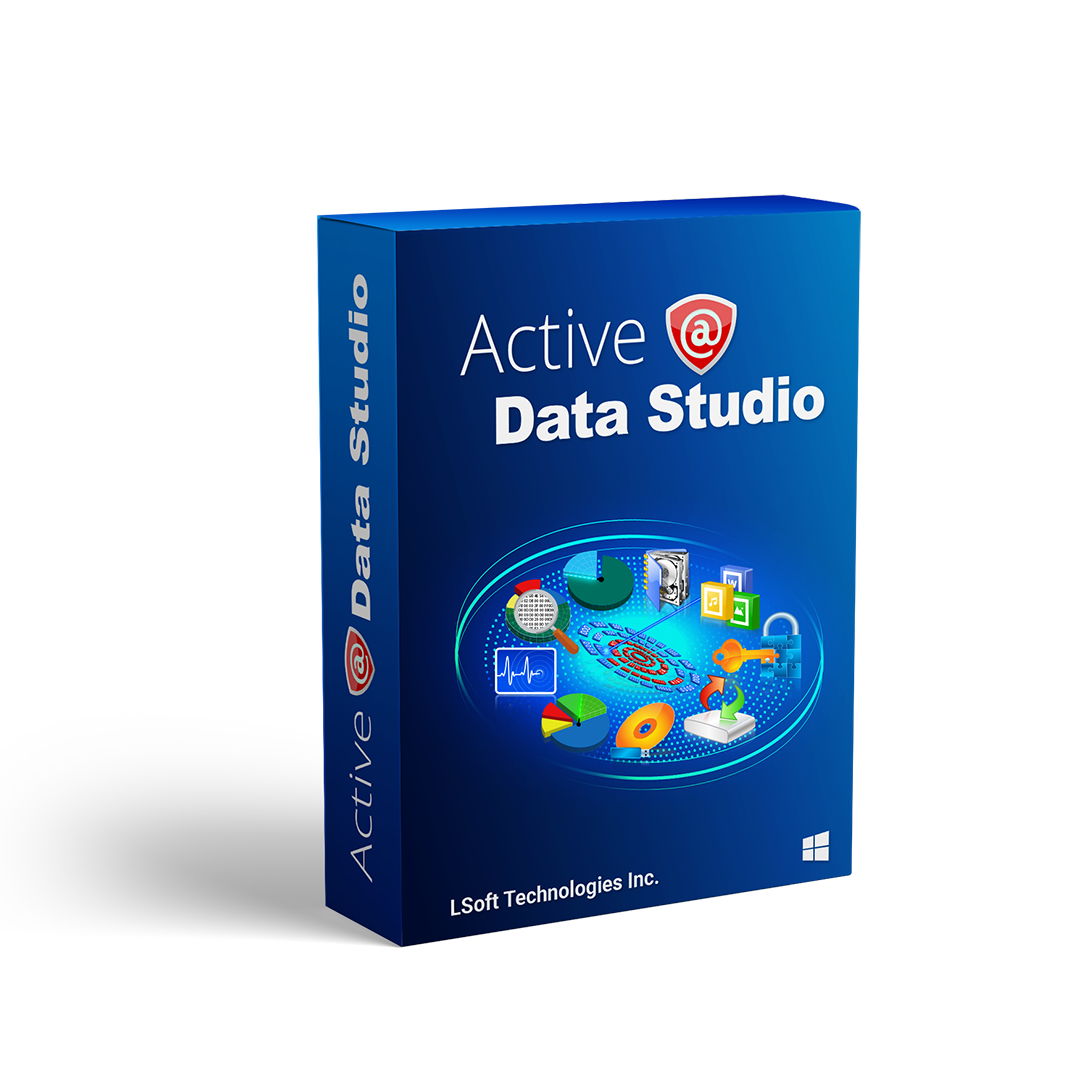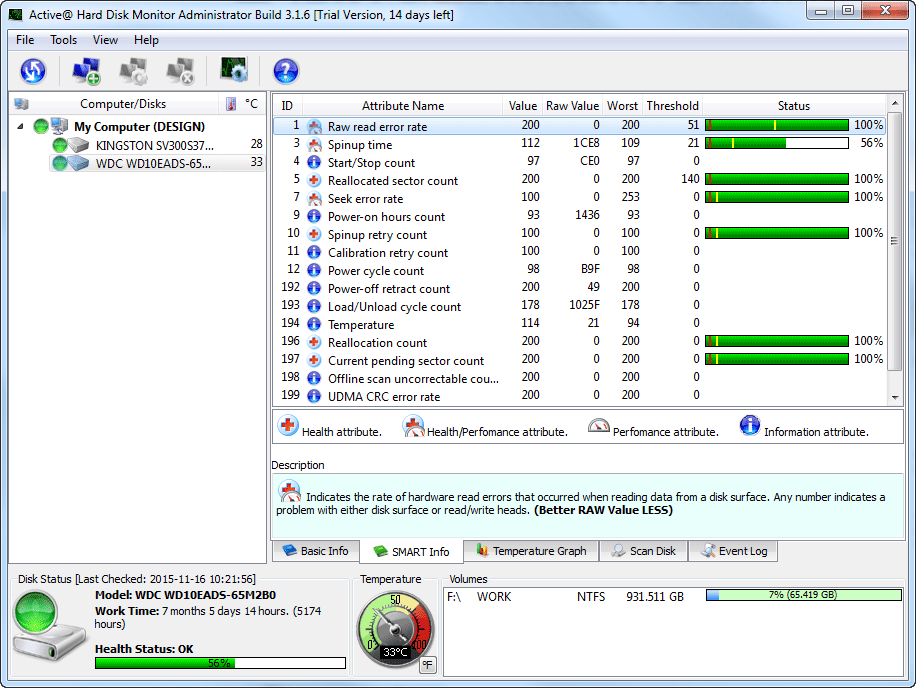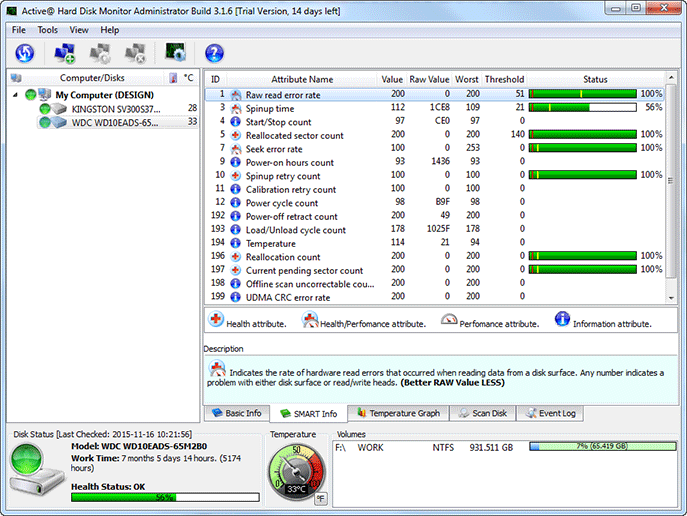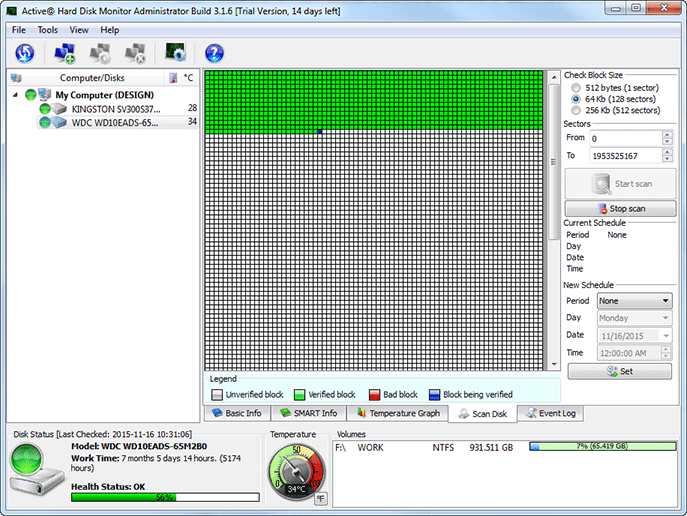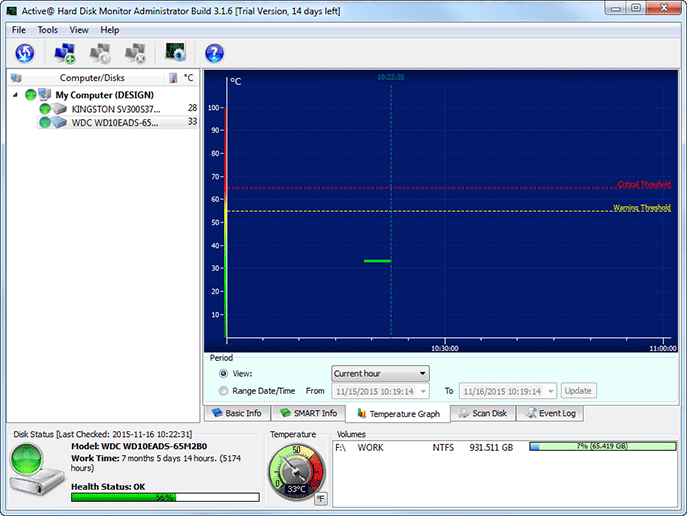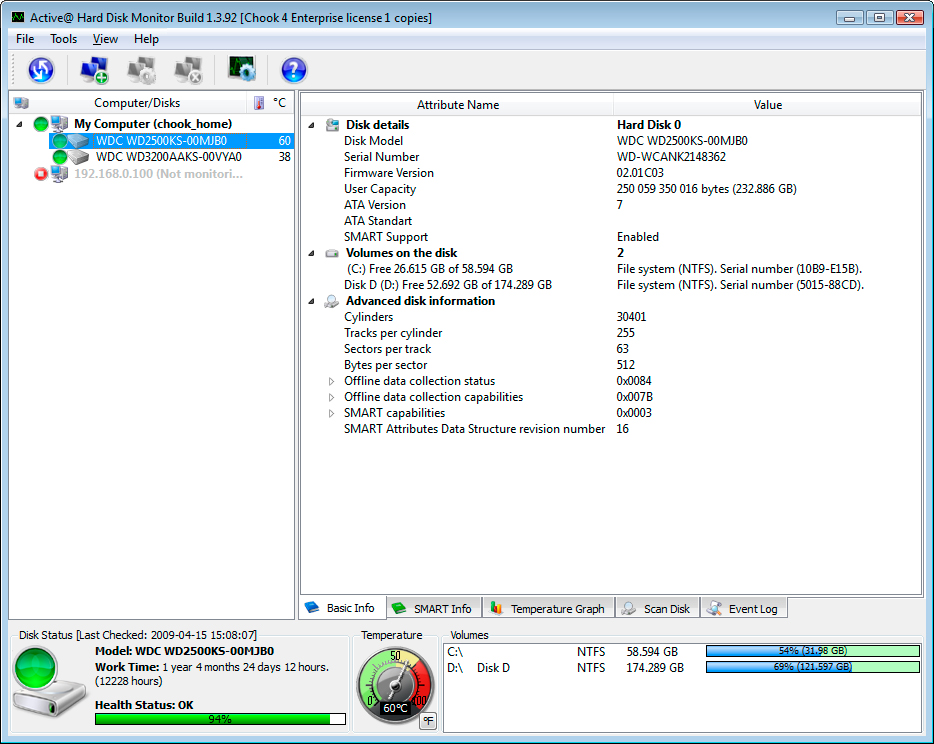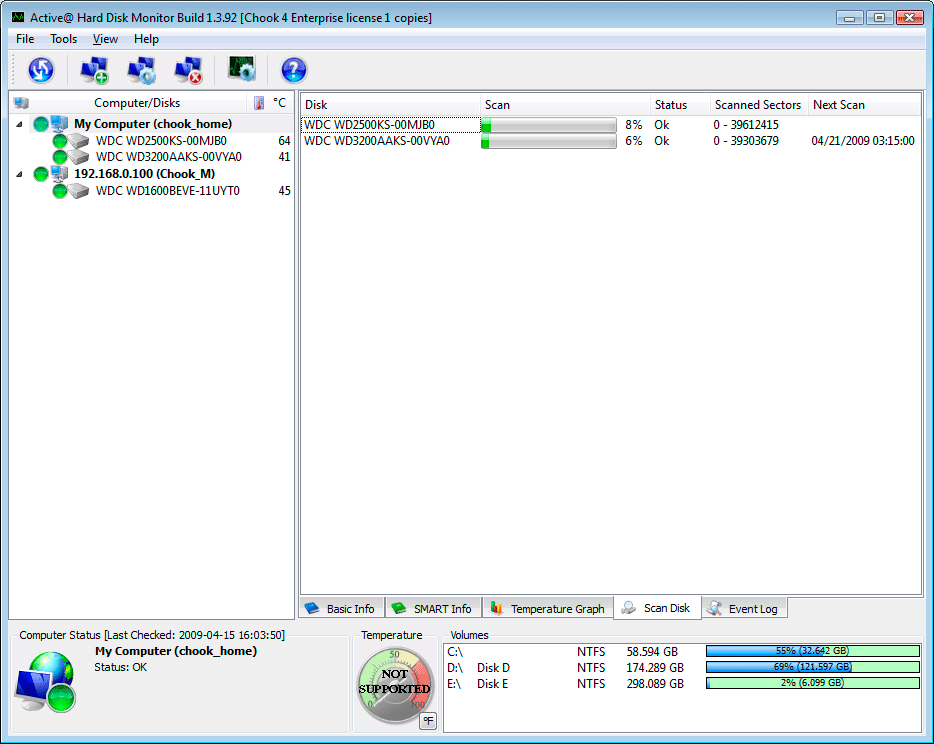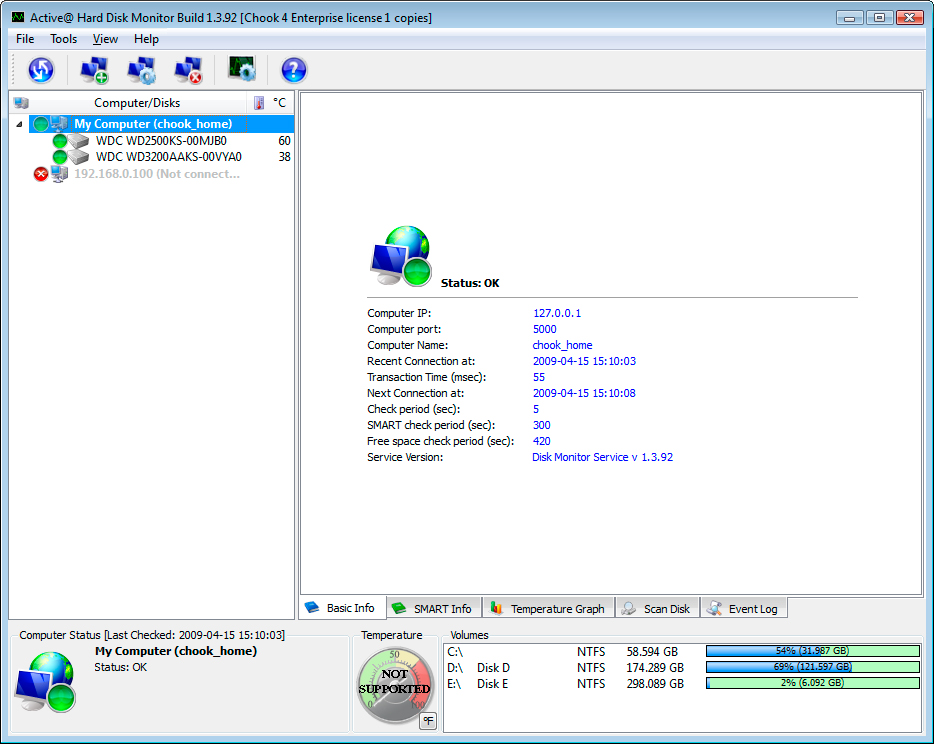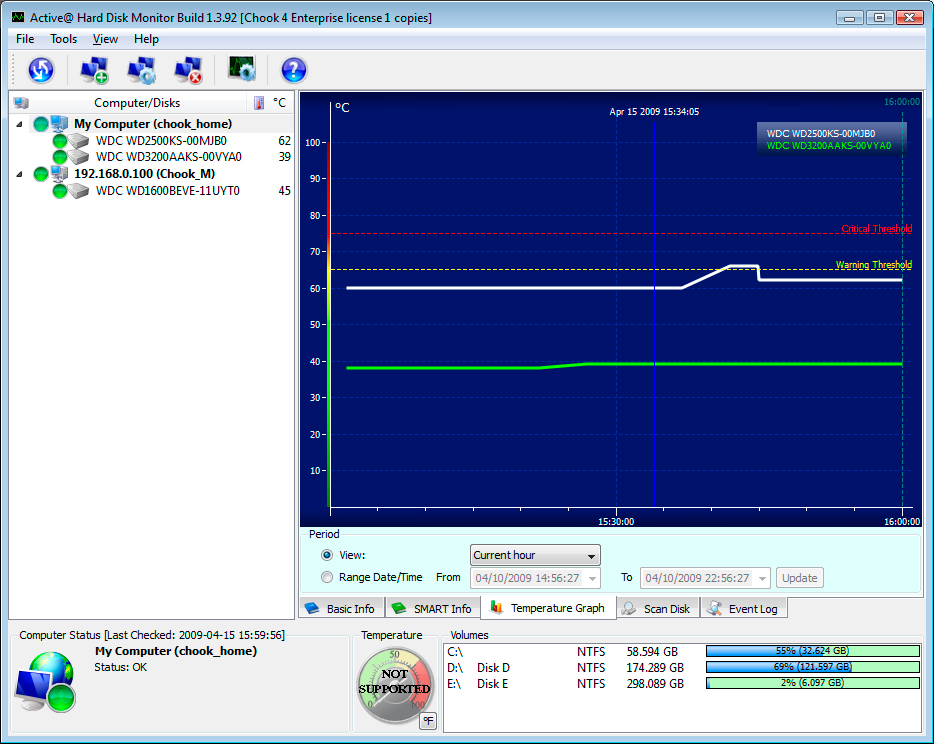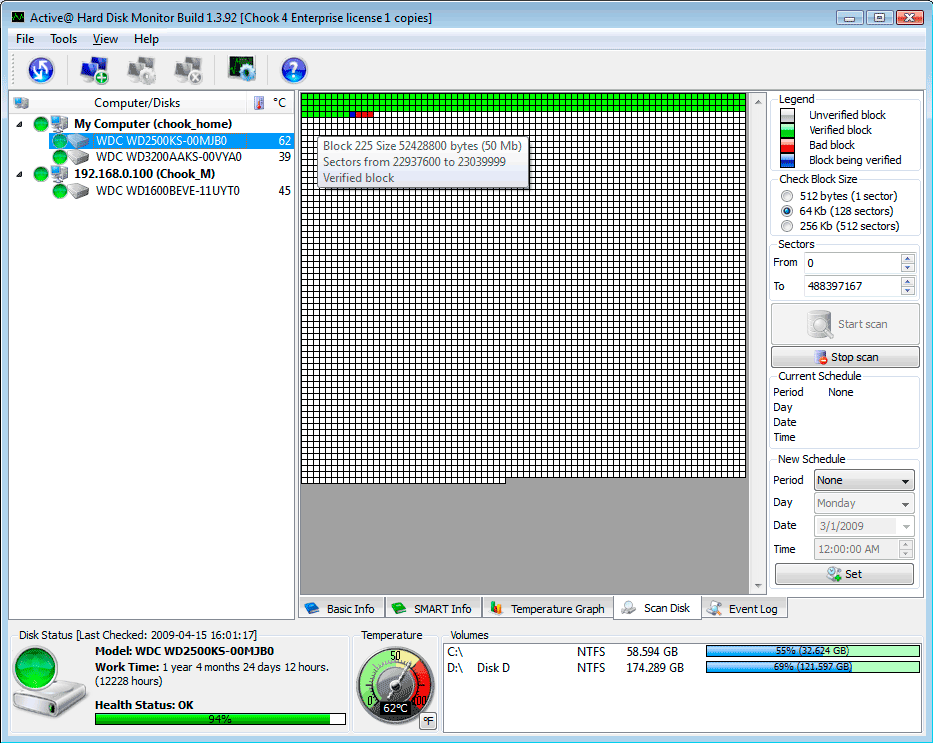Active@ Hard Disk Monitor
Check and monitor the health of your hard disks
Check and monitor the health of your disks to prevent data loss using Self-Monitoring Analysis and Reporting Technology (S.M.A.R.T.). Detect bad sectors on a disk surface by running Advanced Disk Scan. Instantly retrieve the disk health information from the application running in the System Tray.
Perform scanning of disks for bad sectors to make sure your data is safe.
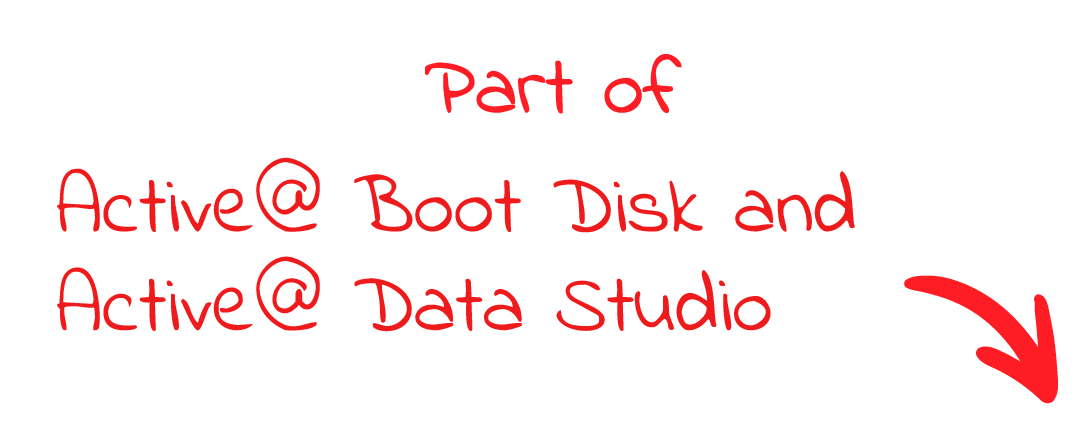
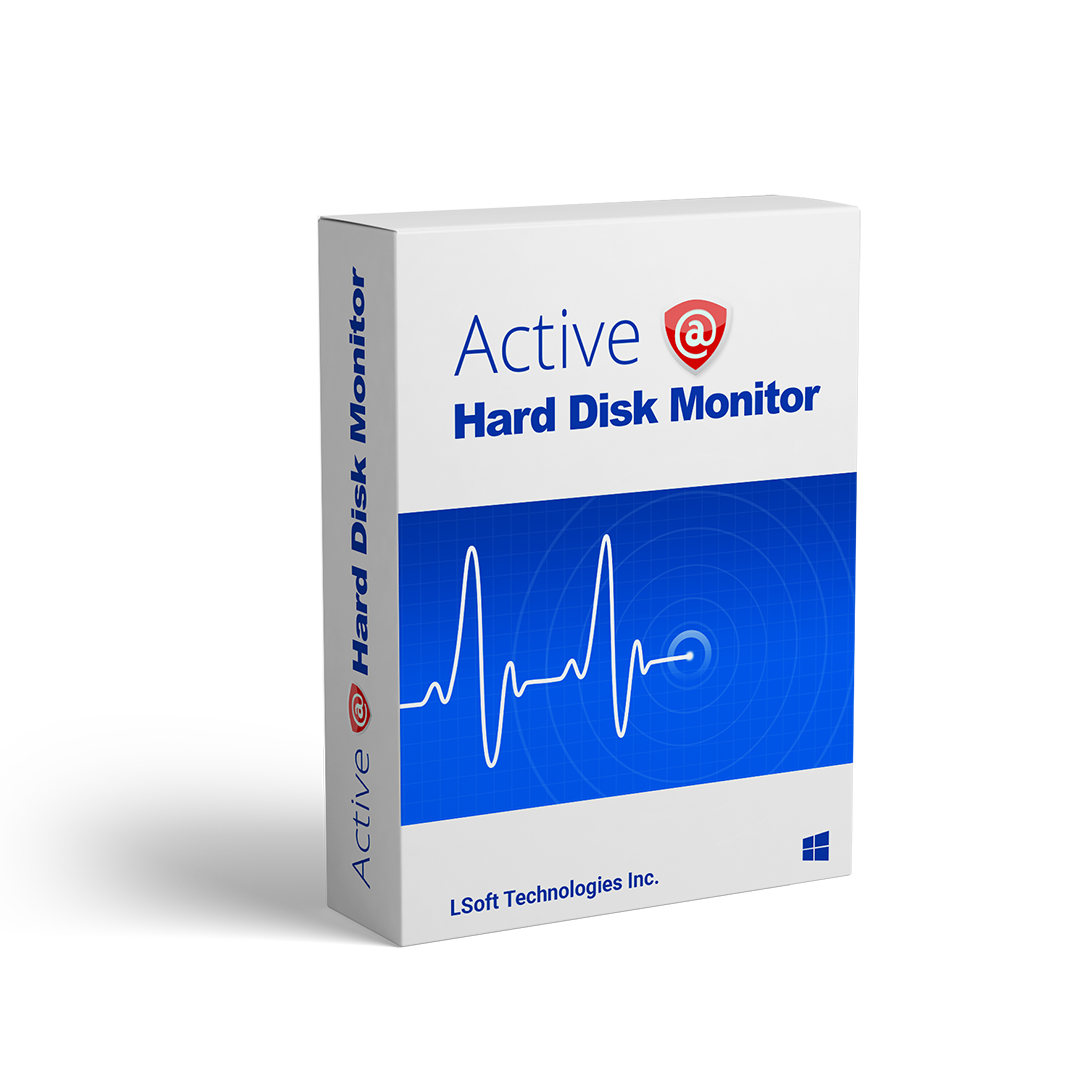
Full access to non-bootable PC
Ability to start non-bootable PC to get exclusive access to the local disks and system
Loads from CD, DVD or USB flash drive
Starts from a CD, DVD or USB flash drive (appropriate BIOS settings required)
Network access
Network access via TCP/IP, network configurator is included
Removable Boot Disk media
Boot Disk media may be removed from the system after successfully booting the system
Multi-boot support
Multi-boot or dual-boot functionality (DOS + Windows)
Data recovery tools
Recovery utilities recover deleted files, or recover data from deleted/damaged partitions
12 Disk Tools in One Package
Set of desktop applications and a bootable CD/DVD or USB Disk
Disk Image backup
Backup and restore your disks
Restore files
Recover deleted documents and photos
Erase disks securely
Sanitize disks with confidence, monitor HDD health
Bootable CD/DVD or USB disk
Repair PC when Windows can't start normally
Windows password recovery
Administrator password resetting tool for resetting Windows user passwords including Administrator account
Key Features
Performance Monitoring
Provides background hard disk performance monitoring and control over the disk's state
S.M.A.R.T. Technologiy
Based on Self Monitoring Analysis and Reporting Technology (S.M.A.R.T.)
Scanning disks for bad sectors
Able to scan and display bad sectors on a disk surface
Тemperature graph
Keeps the history of temperature measures and draws a temperature graph
E-mail and pop-up notifications
Sends an e-mail or a popup notification automatically if critical conditions appear
Simple and intuitive UI
Easy to use user interface makes a hard disk monitoring a straightforward task
Launch at Windows startup
Can be launched automatically at Windows startup and monitor the HDD(s) in the background
Event logs and reports
Generates event log and S.M.A.R.T. reports with detailed information about disk(s) activity over the period of time
Disk Information
Provides detailed hard disk information such as Serial/Model number, number of cylinders etc.
System Tray Icon
Shows current disk temperature in the System Tray
Remote Administration and Monitoring (PRO version)
Shows all information and receives notifications from remote computers in local or global network
Extended Temperature History (PRO version)
Tracks the temperature history and shows temperature graphs for a day, a week, a month or any specified period of time
Pricing Table
Please choose the correct version and licensing model according to your business needs
Professional
for business purposes, can be used to monitor up to 3 PCs remotely
Licenses:
$
- General license - for personal and commercial use. The license will be assigned to the individual's or company's name.
- Enterprise license - for large corporations and enterprises. It means that you can use software without of any limitations at all company's offices and branches (worldwide).